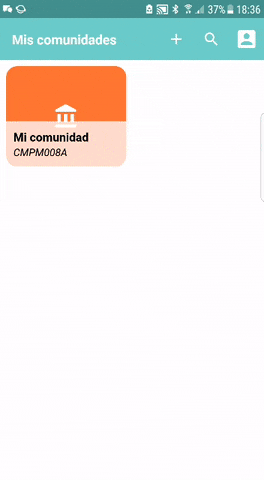In order to access this function, your user must be a Community Administrator.
Follow the steps below to modify your Tellfy community:
- Desde la pantalla inicial en Mis Comunidades accede a la Comunidad que quieres modificar.
- Una vez dentro de la comunidad, accede al menú lateral y selecciona la opción de Modificar comunidad.
- Podrás cambiar los diversos parámetros de la comunidad:
- Modificar nombre. Cambia el nombre de tu comunidad
- Cambiar la imagen de la comunidad, para seleccionar una nueva imagen para tu comunidad.
- Cambiar descripción, para modificar la descripción de tu comunidad.
- Tipo de comunidad, permite cambiar tu comunidad entre Pública, moderada o privada
- Configura si quieres que tu lista de miembros de la comunidad sea pública o no
- Configura si quieres que la lista de administradores de la comunidad sea pública o no
- Habilita o deshabilita los mensajes privados de tu comunidad
- From the initial screen in My Communities access the Community you want to modify.
- Once inside the community, access the side menu and select the Modify community option.
- You can change the various parameters of the community:
- Edit Name Change the name of your community
- Change the image of the community, to select a new image for your community.
- Change description, to modify the description of your community.
- Type of community, allows you to change your community between Public, moderate or private
- Set if you want your list of community members to be public or not
- Configure whether you want the list of community administrators to be public or not
- Enable or disable private messages in your community
If you want more detail about what the different functions mean, check the Create community page.