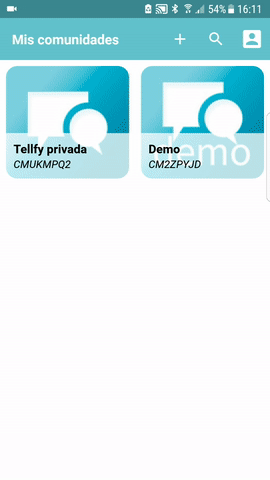Utilizamos Cookies propias y de terceros con las siguientes finalidades: Fines estrictamente funcionales, para permitir la navegación en la web. Fines analíticos, para mostrarte publicidad (tanto general como personalizada) en base a un perfil elaborado a partir de tus hábitos de navegación (p. ej. páginas visitadas). Fines estadísticos, para optimizar nuestra web, analizando las páginas más visitadas y poder ajustarnos a las demandas de nuestros usuarios. Para obtener más información, más abajo, tienes un enlace a nuestra Política de Cookies.
El almacenamiento o acceso técnico es estrictamente necesario para el propósito legítimo de permitir el uso de un servicio específico explícitamente solicitado por el abonado o usuario, o con el único propósito de llevar a cabo la transmisión de una comunicación a través de una red de comunicaciones electrónicas.
El almacenamiento o acceso técnico es necesario para la finalidad legítima de almacenar preferencias no solicitadas por el abonado o usuario.
El almacenamiento o acceso técnico que es utilizado exclusivamente con fines estadísticos.
El almacenamiento o acceso técnico que se utiliza exclusivamente con fines estadísticos anónimos. Sin un requerimiento, el cumplimiento voluntario por parte de tu proveedor de servicios de Internet, o los registros adicionales de un tercero, la información almacenada o recuperada sólo para este propósito no se puede utilizar para identificarte.
El almacenamiento o acceso técnico es necesario para crear perfiles de usuario para enviar publicidad, o para rastrear al usuario en una web o en varias web con fines de marketing similares.