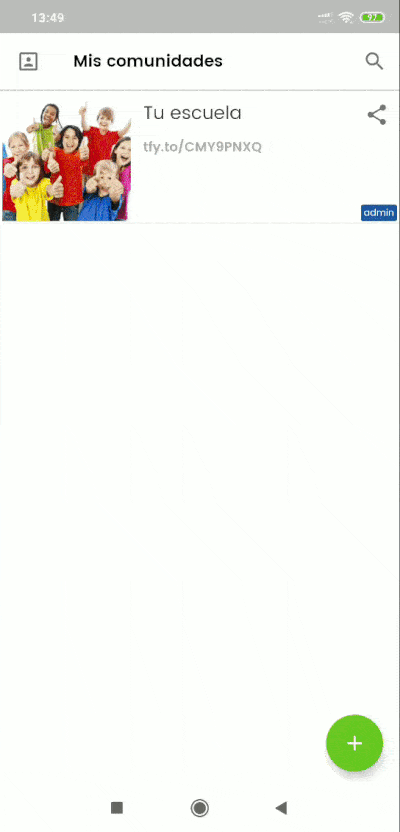You can easily share your community with the people you want. To do this, go to the community options and select the option “Share link”.
You can send the link by email or WhatsApp to your contacts. They will receive a link with the form tfy.to/name-of-community. By clicking on this link, if they already have the application installed, they will automatically see the community and be able to join it. In case you do not have it installed, it will take you to a page where you will be told to download the application.
Important: Keep in mind that if the community is set to Private, no user can enter with a link or with the QR code, as it will give them an error that it does not exist. In this case, only you as an administrator can add the people you want in your community with the Invite users function