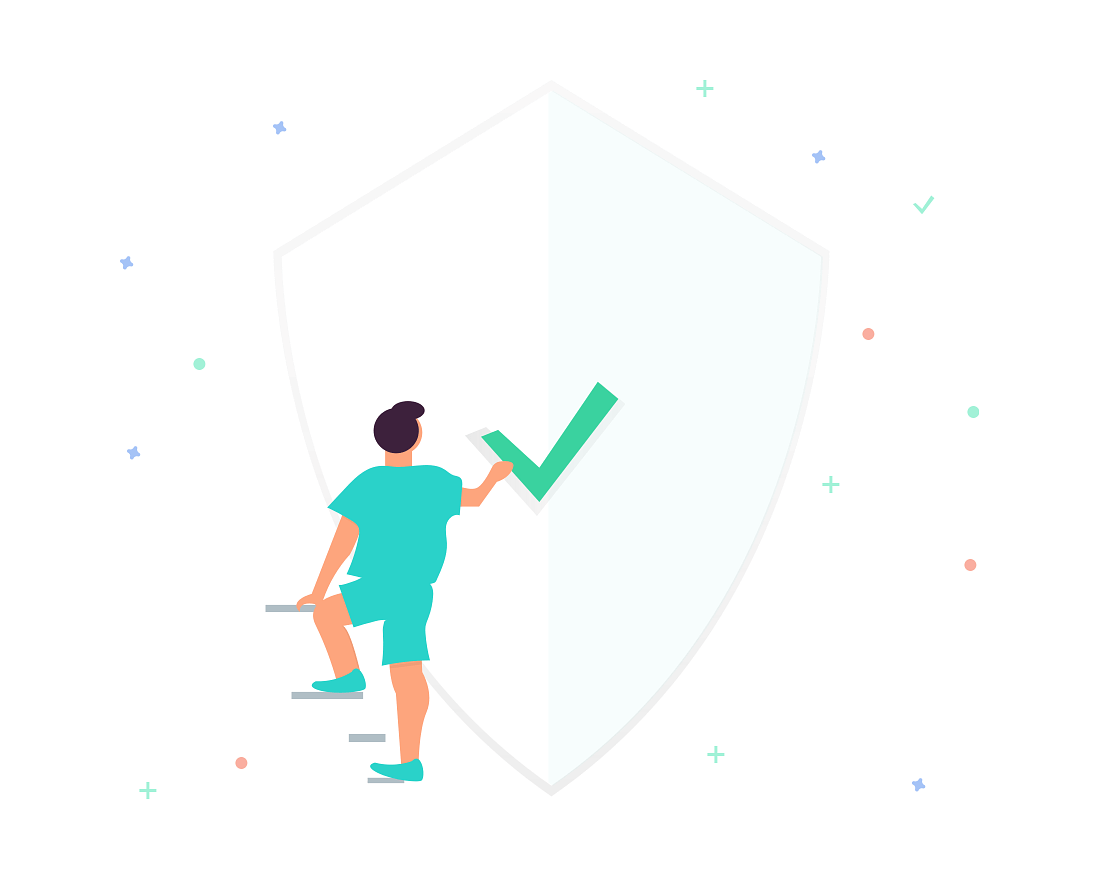Tellfy allows communications in groups of heterogeneous people, who do not have to know each other, with total privacy. This means that people who are in these groups will not be able to see the personal data of the other users of the group. And not only this, but, you can make them unable to communicate with each other individually.
In this article we teach you to configure your community with the maximum privacy possible, so that the communication in your groups is as direct and agile as you need it, but private for your users.
You will see that the configuration is very easy, so let’s go there!
Configure your Community options
Community settings include disabling the possibility of community members seeing each other and deactivating private community messages. Let’s look in more detail at these options:
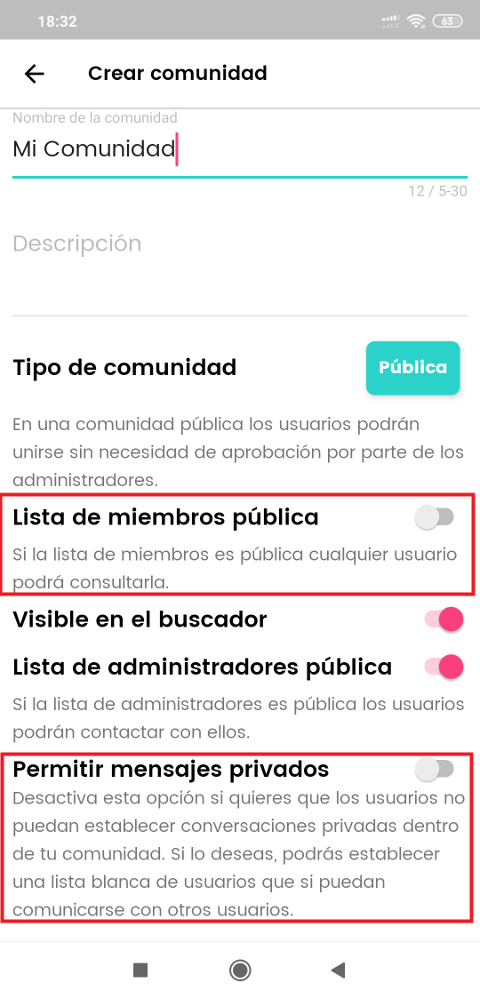
Set up your community so members don’t see each other
By creating or modifying your community, you can establish that community members don’t see each other. This way, your users will not be able to see the option View Members of the community. This option will only be accessible to administrators.
Do not allow private messages in the community
By configuring this option, users in your community cannot send private messages between them. In this way you will limit the communications of your community to only being group, but not individual.
For example, in this way you can ensure that in schools a parent does not contact a teacher individually. Or that in a municipality citizens do not contact other citizens from the application.
You can define a white list of users that can send individual communications to other users.
Configure privacy in your Groups
At the level of a particular group, you can also establish whether you want the member list to be visible to users or not. And you can do this either a communication group or a discussion group.
In this way, users will not be able to access the list of members of this group. If any user writes in the group then the users will see their name and will be able to see the profile picture they have posted, but they will not be able to see any other personal data. And since you have deactivated private messages in the community then they cannot send you private communications either.
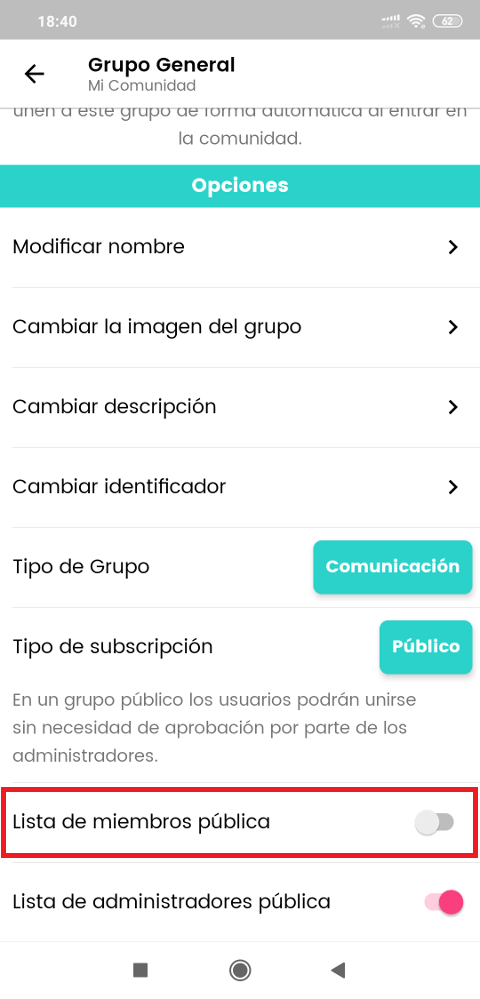
And with these simple steps you just got maximum privacy for your community!
Do you have any questions, suggestions or comments you want to ask us about this? Contact us on this form and tell us everything you want. We read everything that comes to us and respond to all inquiries!