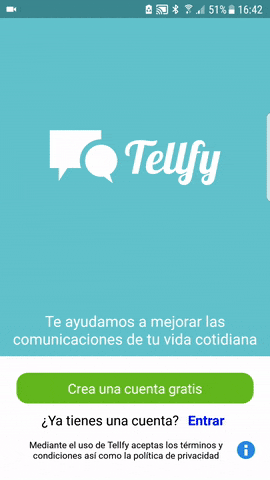When you start the Tellfy application, the first thing we will have to do is create a user account. We will follow the following steps:
- Click on Create Account
- Enter your Email Address. Your email will be your Tellfy username.
- Enter your password. It must have a minimum of 7 characters and you must enter it twice to verify that it is spelled correctly.
- Click Next to advance to the new screen
- Enter your Name and optionally your Surname.
- Enter your birth date
- You can select a profile picture. This photo will be visible by other users.
- Finally enter your phone number. No one can see it.
- Review the privacy policy and terms of use and click OK to finish the process of creating your account.
Congratulations, you already have your Tellfy account! Now you can connect to the communities and groups of your interest and not miss any communication.